What is a QR Code, and how does it work?
The Quick Response, or QR Code, is a two-dimensional version of the Barcode, able to convey various information almost instantly with the scan of a mobile device.
With the ability to store more information than barcodes, QR codes can carry not only product details and prices but also company information, URLs, coupons, and promotions. Using scanners on smartphones, all the information stored in QR codes can be read. To read a QR code with a smartphone, you need only take a picture of the code, and the application installed on the smartphone will translate all the information for you.
QR Codes can store up to 7089 digits or 4296 characters, including punctuation marks and special characters. The Code can equally encode words and phrases, such as internet addresses. Even when damaged, the QR code’s structure data keys include duplications. These redundancies allow up to 30% of the Code structure to take damage without affecting its readability on scanners.
Compact yet powerful, QR Codes act as a bridge between the physical and digital worlds. They’re a fast, easy, and touch-free way to drive your audience to specific online content, primarily by using a QR reader app on a mobile phone. However, both Apple and Android operating systems support native QR code scanning in the base camera apps. To read a QR with a newer smartphone, you need only take a picture of the code. I also have a QR code reader on my MAC desktop.
One of the reasons QR codes are so prevalent right now is because many people have a QR code scanner in their pocket — their smartphone.
- 91% of users of IOS devices have a built-in QR code (App store)
- 81% of Americans owned a smartphone in 2019 (Pew)
- 90% of Americans used the internet in (2019 (Statista)
- 1 billion smartphones will access QR codes by 2022 (Juniper Research
- As of 2017, “Our World in Data” found that there are: 122 cell phone subscriptions per 100 people in the U.S.
The QR Code: History
The QR Codes were invented in 1994 by DENSO WAVE, a Japanese subsidiary manufacturing company, to track vehicles during manufacturing for a unit of Toyota vehicles. It provided a better, faster, more robust technology to the Barcode to process higher amounts of characters and help them track vehicles and parts. Although the initial target for QR Code use was the manufacturing industry, with the rise of smartphone use and the fact it remained without a patent, it became open-source technology available to anyone.
According to Google’s research, 90 percent of mobile phone users searching for a product or service visit the company’s website to get more information before purchasing. This is because smartphones allow users much control over information access. Websites allow users to access product information without deflecting salespeople or avoiding overbearing marketing tactics. QR codes capitalize on this trend because ads that automatically link to QR codes make crucial information readily available to consumers.
Because QR codes have so many applications, companies can develop new ways to integrate the technology into their existing marketing plan as they become more familiar with the technology. For example, these codes can be displayed on brick-and-mortar storefronts to link consumers to location information and the online storefront. QR codes are gaining popularity around the world. Human creativity only limits its applications. Many companies are going beyond the typical black squares by creating custom QR Codes for their businesses.
As QR Codes have become more common, awareness of what they are and how to use them has been growing.
QR Code Applications
Applications are only limited by human creativity. Many companies are going beyond the typical black squares by creating custom QR Codes for their businesses.
To us, they all look the same – but they are different when it comes to storing information. QR codes can hold many types of information, including:
URL: These are the codes that redirect the user to a website. As soon as the code is scanned, the phone browser will open and load the company website. A company can put URL QR codes on their promotional materials so that their customers looking for more information can land on their website.
A MeCard: Containing contact details can automatically save information in a user’s phone address book. This prevents users from manually entering the data and making input mistakes. These codes are advantageous in an event such as conventions, conferences, and seminars where there is a need to exchange business cards.
A Vcard QR code can store more data than a MeCard QR code, like a salutation, job title, mobile number, work details, address, zip code, and country. Such information is helpful if a person is working globally and needs to share more information with consumers.
Calendar Event: Usually found on invitation cards and movie or concert tickets, these codes have information regarding the event date, time, and location. They can also hold event descriptions. These codes also have the option to save the event in the phone’s calendar automatically.
Email: When scanned, email QR codes will have an email address to provide. Email QR codes can also open an email composition window on a user’s phone. The email address field is already filled in. These codes can prompt users to send an email.
Phone Number: This Code is used to encode a phone number, so when a phone scans it, it will produce a number on its home screen. This encourages users to call the advertiser rather than continue searching.
This type of QR code is beneficial for pizza delivery and similar services.
SMS: This type of QR code prompts an SMS message from the user’s phone, automatically addressing and composing the text message. An SMS QR code is best used for subscription services.
GPS Map Coordinates: Information regarding the location of a particular place or object is stored using latitude and longitude coordinates and can be displayed on a smartphone. This Code can also provide directions.
Social Media: Use this code to get a person to like a Facebook page or retweet on Twitter. You can also use this Code to share information on social networking websites.
Plain Text: This Code displays a text message to the Code’s scanner and helps communicate short messages.
YouTube Video: Embedding a YouTube video in your QR code directs users to be promotional or how-to videos about your company.
LinkedIn Share: Creating a QR Code for LinkedIn lets clients and customers find your profile easily on this popular business networking site.
FourSquare Venue: You can create a QR code to capitalize on the popularity of the FourSquare app, which entices customers to check in at your location and tell their friends.
QR Code Marketer
With the ability to store more information than barcodes, QR codes can carry not only product details and prices but also company information, URLs, coupons, and promotions. Using scanners on smartphones, all the information stored in QR codes can be read. To read a QR code with a smartphone, you need only take a picture of the code, and the application installed on the smartphone will translate all the information for you.
With the accessibility of the internet on smartphones, QR code marketing is easy to engage customers. A QR code imprinted on the cover page of a magazine can link to digital extras for magazine readers, along with subscription order pages and the websites for the magazine’s sponsors. For this reason, QR codes are the best option in mobile marketing.
According to Google’s research, 90 percent of mobile phone users looking for a product or service visit the company’s website to get more information before purchasing. Smartphones allow users much control over information access. QR codes capitalize on this trend because ads that automatically link to QR codes make crucial information readily available to consumers.
Because QR codes have so many applications, companies can develop new ways to integrate the technology into their existing marketing plan as they become more familiar with the technology. For example, these codes can be displayed on brick-and-mortar storefronts to link consumers to the location.
Information and the online storefront. QR codes are gaining popularity around the world. Human creativity only limits their applications. Many companies are going beyond the typical black squares by creating custom QR codes for their businesses.
Why QR Codes suddenly make sense in marketing
You have seen QR codes in many places – menus in restaurants, product packaging, real estate, etc. Although the strange pixelated scan images have been around for more than a decade, they have been used for niche and marginalized uses in the U.S., as only a tiny percentage of the population used them regularly.
If you are a marketer, you need to know your business goal. Do you want to:
- Drive traffic to your website?
- Increase social media following?
- Share contact information for better networking?
- Run a survey among your target audience?
No matter what your goal is, there is a QR Code for it. The most popular ones are Website URLs, Vcard, and Text QR Codes. I have been using a QR Code on my business cards for years, which takes them to my website. I also have a QR code with my vCard attached to my key ring.
12 prime marketing locations
Since QR Coders can vary in size, it’s easy to incorporate them into other forms of marketing to expand the amount of information you’re conveying and connect with passers-by. QR Codes facilitate connecting with prospects in otherwise unconnected forums of mediums. Bear in mind that QR Codes are contextually relevant. You can target the information based on where you place the QR Code.
- Print media: Magazines, newspapers, and other forms of print media can now link to online information. Your two-dimensional printed page provides an entryway to an enhanced reader experience with targeted QR Coded information.
- Out-of-home advertising: A variety of out-of-home options can incorporate a QR Code. Among the options are traditional billboards, transportation signage including trains, buses, and airplanes, transportation-related waiting areas, such as subway stations, airport terminals, bus stop kiosks, and posters and stickers on almost anything, anywhere.
- Buildings including store windows: As flat public services, buildings are ideal for placing QR Codes. They can be posters on the building or contain building information. Also, don’t overlook the power of your store window as an extension of your advertising.
- Product packaging: Can be used to ensure that customers have related information that they need to use your product. Customers will scan QR Codes in stores to get information.
- Flyer and handouts. Any type of printed information can be connected to related content, including videos, maps, contact information, and targeted sales You can change the information behind the QR Code without needing to reprint your handouts.
- Direct mail catalogs: with increased postage and printing costs, get your traditional direct marketing to distribute additional targeted product information or even to provide scan-to-call badges to your sales and service center.
- Business cards: Need to show your business is in the 21st Century? Enhance your contact details with a QR Code linked to your website or other information.
- Shopping bags: Incorporate a QR Code into your shopping bag design and get customers for an email or special since you can modify the information on the related URL, and updates the offer based on your current promotional calendar.
- PowerPoint Presentations: Add your QR Code to your PowerPoint, just as you would the rest of your contact information. Consider including the link to your presentations to encourage viewers to visit.
- Clothes and accessories: QR Codes can be used broadly on any type of fabric, design, or jewelry. Why not include a QR Code on your give-away T-shirts? Also, like other trade shows and other conference giveaways.
- Tattoos: Use Temporary QR Code tattoos for your next It’s a fun talking point, and kids love the safe, washable versions.
Are there other locations where you can use QR Codes?
- URL: These are the codes that redirect the user to as soon as the code is scanned, the phone browser will open and load the company website. Companies can put URL QR codes on their promotional materials so that their customers looking for more information can land on their website.
- meCard: Containing contact details, these codes automatically save information in a user’s phone address This saves users from the hassle of manually entering the information and making input mistakes. These codes are useful in an event, such as conventions, conferences, and seminars, where there is a need to exchange business cards.
- vCard: A vCard QR code can store more data than a meCard QR code, like a salutation, job title, mobile number, work details, address, zip code, and country. Such information is useful if a person is working on a global level and needs to share more information with consumers.
- Calendar Event: Usually found on invitation cards and movie or concert tickets, these codes have information regarding the event date, time, and location. They can also hold event descriptions. These codes also automatically save the event in the phone’s calendar.
- Email: When scanned, email QR codes will have an email address email QR codes can also open an email composition window on a user’s phone, with the email address field already filled in. These codes can prompt users to send an email.
- Phone Number: This code is used to encode a phone number, so when a phone scans it, it will produce a number on its home screen. This encourages users to call the advertiser rather than continue searching. This type of QR code is especially useful for pizza delivery and similar.
- SMS: This type of QR code prompts an SMS message from the user’s phone, automatically addressing and composing the text An SMS QR code is best used for subscription services.
- GPS Map Coordinates: Information regarding the location of a particular place or object is stored using latitude and longitude coordinates and can be displayed on a This code can also provide directions.
- Social Media: Use this code to get a person to like a Facebook page or retweet it You can also use this code to share information on social networking websites.
- Plain Text: This code displays a text message to the code’s scanner and is useful for communicating short messages.
- YouTube Video: Embedding a YouTube video in your QR code directs users to promotional or how-to videos about your company.
- LinkedIn Share: Creating a QR Code for LinkedIn lets clients and customers find your profile easily on this popular business networking site.
- FourSquare Venue: You can create a QR code to capitalize on the popularity of the FourSquare app, which entices customers to check in at your location and tell their friends.
No matter what your goal is, there is a QR Code for it. The most popular ones are Website URLs, Vcard, and Text QR Codes.
Some possible Marina and Boat Business use
A marina manager might want to run a survey to learn more about customers. Or how well your services are doing. You generally conduct it in either of the two ways: First, you distribute paper survey forms to your customers. And ask them to fill it on the spot. Though you get responses by this method, it requires a lot of paper consumption. Plus, you would then tediously have to analyze the results to get meaningful insights. Second, you decide to create a survey form online and print the link on each paper bill you give to customers. Customers can type this link in their mobile browser and fill out the survey form.
But the question is—will people do that? Will they be willing to take out their phone, unlock it, open the browser, type the entire survey link, fill out the form, and then submit their response? Since this will need them to put both time and effort, many of them will simply skip doing it.
However, if you make it easier for them to access the form, you’ll see an increase in responses. One way to do this is by adding a QR Code to your business invoices and bills.
QR Codes are actionable, trackable, and offer a sustainable solution to offline surveys
However, if you make it easier for them to access the form, you’ll see an increase in responses. One way to do this is by adding a QR Code to your business invoices and bills.
QR Codes are actionable, trackable, and offer a sustainable solution to offline surveys.
Sample QR Codes I made related to the pleasure boating marine industry:
However, if you make it easier for them to access the form, you’ll see an increase in responses. One way to do this is by adding a QR Code to your business invoices and bills.
QR Codes are actionable, trackable, and offer a sustainable solution to offline surveys.
Get more traffic to your website
Your goal is to get online traffic from your print media campaigns. Traditionally, you would need to add the website address to your print ads. A potential customer sees your ad and is interested in your marina/boat, and wants more information. He sees the website address, opens up his phone, opens up the mobile browser, tediously types the website address character-by-character, and then finally gets the info she needs.
Not many people will do this just because it takes too much time and effort.
This is why marketers add a QR Code linked to the website address. Using a QR Code reading feature on their smartphones, potential customers can get the information in seconds.
Note that instead of a website, a QR Code can be linked with any promotional webpage. For example, a customized page with a coupon code and offer details.
Promote upcoming events
Say you will organize an event at your marina, Fishing Tournament, Rendezvous, Poker Run, etc. And you want to attract participants and know that current customers will be the best audience for it.
And Event QR Code can help you do it seamlessly. You can put these QR Codes in bills or invoices. Your customers can scan it to see detailed event information, including the event description, images, timing, and an option to RSVP.
An Event QR Code, when scanned via smartphone, takes the end-users to a mobile-optimized landing page with all the event details. For example—event title, banner images, description, and image gallery.
Last but not least, before creating your QR Code, make sure you use the proper type for your project:
Static QR code:
Static QR codes are useful in situations where the QR code doesn’t need to be updated (e.g., during one-time marketing campaigns).
Static QR Codes have an embedded URL with a fixed destination. The URL is part of the QR code pattern, which means you can’t edit static QR codes.
While Static QR Codes are not ideal for the business or marketing world due to their lack of adaptability, they do function well for personal use because you are likely not tracking your campaign metrics.
Nevertheless, if you do use a Dynamic QR Code for personal use, at least the information is still always editable. On the left is a QR.
Dynamic QR code:
Have you ever seen QR Codes on Food Packaging? Imagine how expensive it would be for food manufacturers if they had to print new packaging every time their QR code needed an update. Dynamic QR codes are editable and offer more features than Static QR Codes.
Dynamic QR codes have a short URL embedded in the code, which can redirect the user to the destination website URL. The destination URL can be changed after the QR code has been generated, while the short URL embedded in the code remains the same.
Dynamic QR codes are easier to scan than Static QR Codes because the QR code image is less dense. Unlike Static QR Codes, you can protect a Dynamic QR code with a password, find out how many people scanned your code, or track what type of devices scanned it. Depending on your needs, both QR Codes are useful.
 This sample QR Code will take you to my PowerPoint “Marketing Plan Check List.” Solution:
This sample QR Code will take you to my PowerPoint “Marketing Plan Check List.” Solution:
QR codes are a solution that could help your customers in many ways. With some ingenuity, you can find creative ways to use QR codes that inspire customers to take action but also improve their experience in the process as well.
Free QR Code Generators QR Code generators for single-time use
- Code Generator
- Scanova
- The QR Code generator
- QR stuff
- QR Code Tiger
- QR Code Monkey
- Kaywa’s QR Code generator
- Shopify’s QR Code generator
- QR Stuff
- Beaconstac
Consumer Interest In Companies QR Code Use
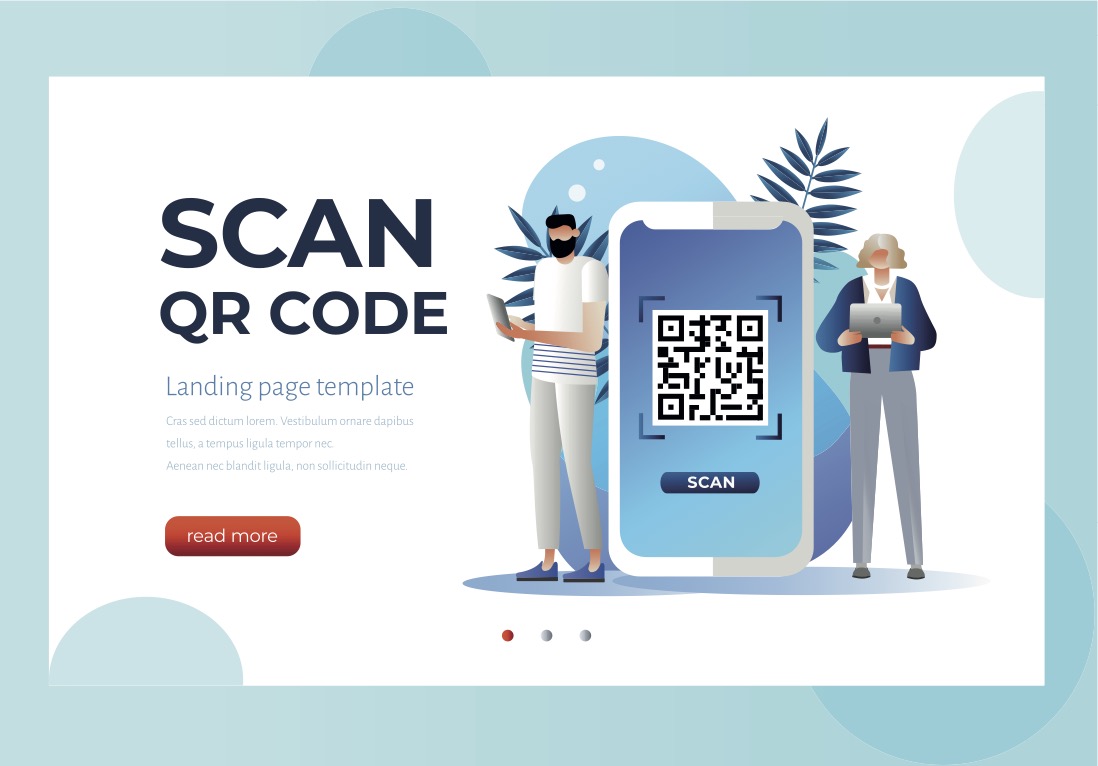
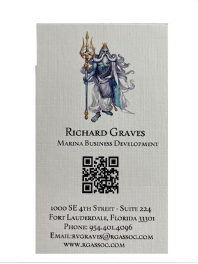







0 Comments